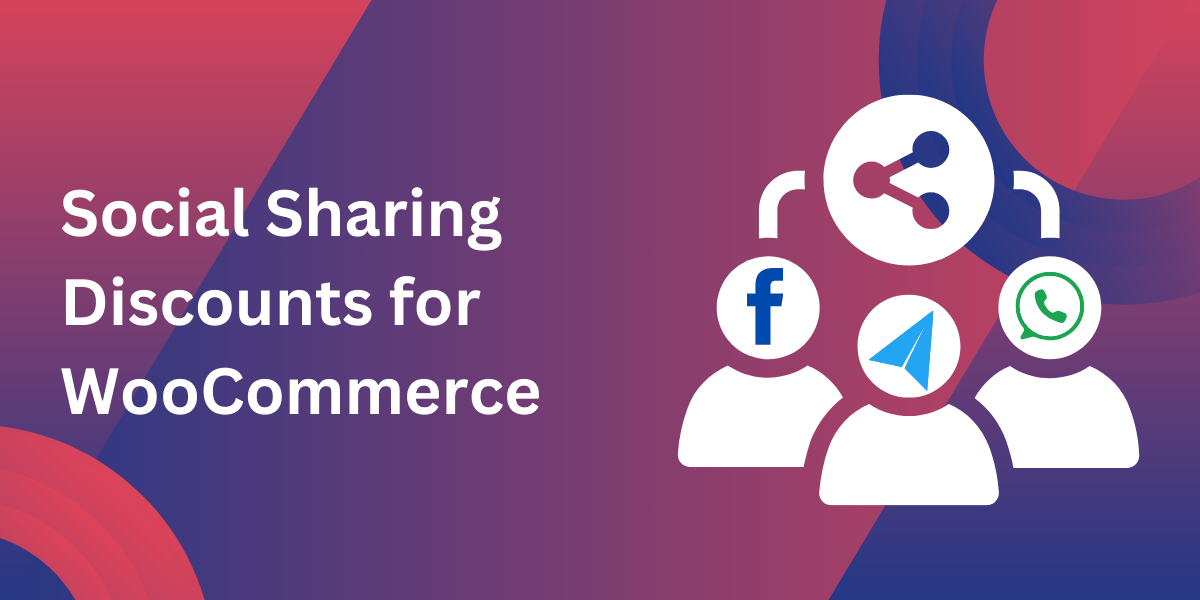WooCommerce social media share buttons aren’t just a feature—they’re a strategy to extend your store’s reach. By making it easier for customers to share your products on platforms like Facebook, Instagram, and Twitter, you open the door to new audiences, more traffic, and increased sales.
Why You Need Social Media Share Buttons
Imagine this: a happy customer purchases a product, loves it, and then shares it with their followers on social media. That’s free marketing for your WooCommerce store! These buttons provide a seamless way for customers to spread the word about your brand, driving more traffic and potential sales.
Adding these buttons to your store ensures that your customers can share your products in just a few clicks. Plus, it increases the likelihood of people discovering your store organically through trusted social recommendations.
Case Study: Glow Beauty Co.
Glow Beauty Co., a fictional cosmetics store, wanted to increase visibility for their new line of skincare products. They implemented WooCommerce social media share buttons across their product and checkout pages, encouraging users to share their purchases with a discount on their next order.
Strategy:
Glow Beauty Co. offered customers a 10% discount on future purchases if they shared a product or their shopping experience on social media. The company also created a branded hashtag for customers to use when sharing.
Results:
- 15% increase in website traffic: The social shares brought in new potential customers.
- Higher sales conversions: Many people who clicked on shared posts became paying customers.
- Brand awareness: Their products reached a wider audience, with influencers also participating in the campaign.
Where to Place Social Share Buttons
The placement of your social media share buttons can make or break their effectiveness. Let’s explore the best locations to add them:
1. On Product Pages
Product pages are prime real estate for share buttons. When customers are excited about a product, they’re more likely to share it. Placing these buttons near product descriptions or the “Add to Cart” button keeps them visible without being intrusive.
2. Checkout Pages
When customers finish a purchase, they’re typically enthusiastic about their new product. Adding WooCommerce social media share buttons to the checkout confirmation page lets them share their excitement with friends, encouraging others to visit your store.
3. Blog Posts and Content Pages
If your store has a blog, integrating share buttons at the top or bottom of your posts can help increase your blog’s reach. Readers who find your content valuable are likely to share it with their followers, driving additional traffic to your store.
Case Study: TechGizmo
TechGizmo, a fictional electronics store, wanted to create a buzz for their latest gadget release. To do so, they added WooCommerce social media share buttons to their product pages and launched a social media contest.
Strategy:
TechGizmo asked customers to share a product link along with a creative caption to be entered into a giveaway. The top three most shared posts won free accessories.
Results:
- 35% increase in social media mentions: Customers shared the product page widely to win prizes.
- Improved sales for the gadget: The buzz around the contest led to a spike in sales for the newly released gadget.
- Increased customer engagement: By interacting with customers on social media, TechGizmo built a stronger community.
Choosing the Right Plugins
To integrate WooCommerce social media share buttons, you’ll need the right plugin. Here are a few popular choices:
- Social Snap: This plugin offers customizable share buttons, real-time analytics, and various design options.
- MashShare: Focused on speed and simplicity, MashShare provides clean and effective share buttons.
- AddToAny: A lightweight option that supports multiple social platforms and easy customization.
How to Encourage More Shares
Now that you’ve integrated social media share buttons into your WooCommerce store, the next step is to encourage customers to use them.
1. Incentivize Sharing
Offer discounts, loyalty points, or freebies for every share. For example, you could give customers a 5% discount on their next order for sharing their most recent purchase.
2. Create Social Campaigns
Run campaigns where customers can win rewards for sharing your products with specific hashtags. This helps increase your brand’s visibility and makes sharing more fun for your audience.
3. Engage with Customer Shares
Don’t forget to engage with customers who share your products! Reply to their posts, thank them for their support, and repost their content on your own social media profiles. This interaction creates a community and encourages others to share, too.
Conclusion
WooCommerce social media share buttons offer a simple yet effective way to grow your store’s reach. By strategically placing these buttons and encouraging customers to share, you can drive more traffic, increase sales, and build stronger relationships with your audience. As seen in the cases of Glow Beauty Co. and TechGizmo, these buttons are an easy way to leverage your existing customer base for organic growth.
Whether you’re running an electronics store or a beauty brand, integrating these buttons into your WooCommerce site will help you take full advantage of social sharing.