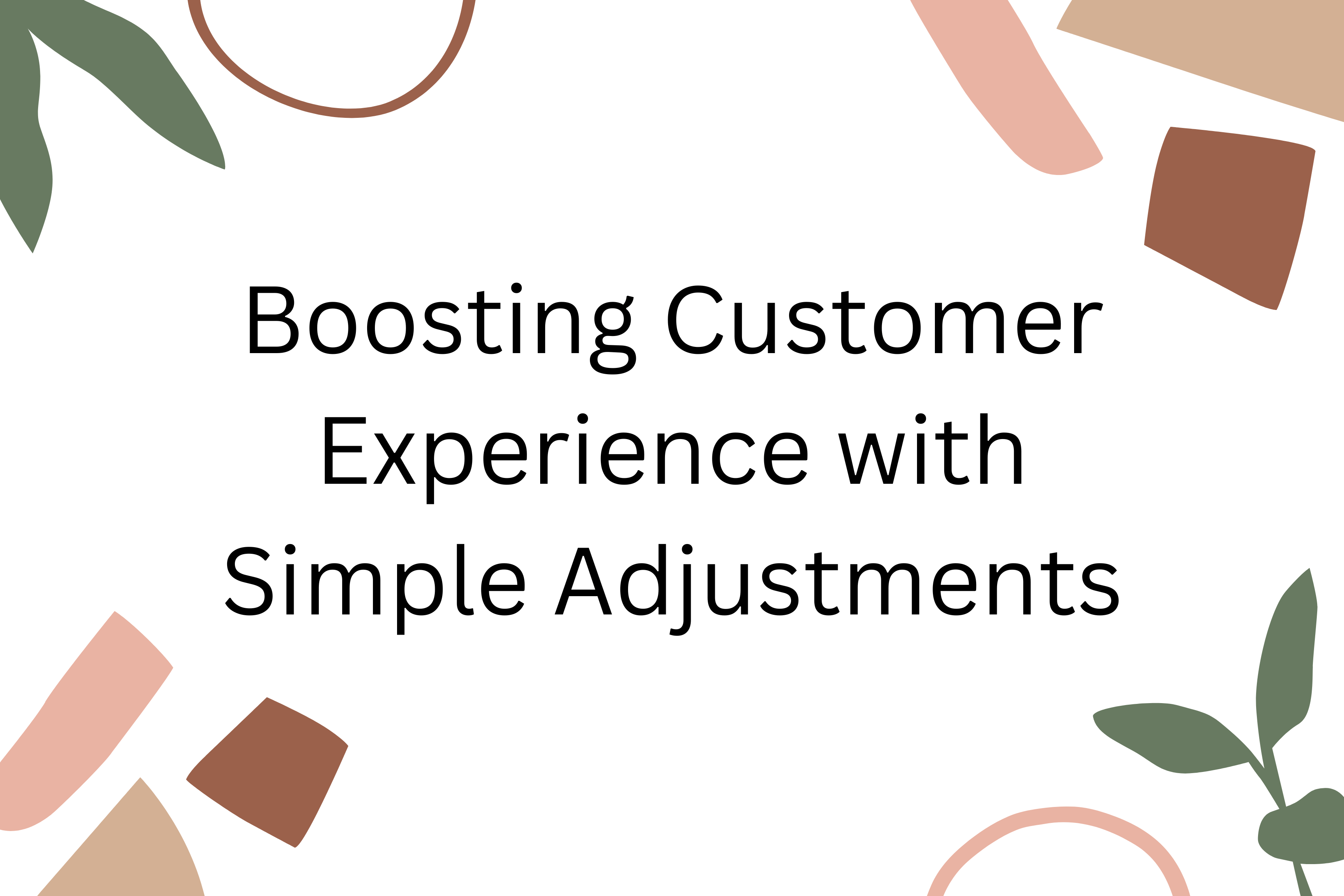When it comes to online shopping, simplicity is key. Customers value a hassle-free experience, especially when adjusting the number of items in their cart. The WooCommerce Quantity Plus Minus Plugin makes this process a breeze. Instead of entering a number manually, customers can adjust quantities with just a click, saving them time and frustration. Whether you’re a small business owner or running a large eCommerce store, this plugin is an essential tool to enhance your store’s user experience.
What is the WooCommerce Quantity Plus Minus Plugin?
The WooCommerce Quantity Plus Minus Plugin is designed to simplify the shopping process for your customers. By adding easy-to-use “+” and “-” buttons on your product and cart pages, this plugin allows users to increase or decrease product quantities effortlessly. It’s a subtle but powerful feature that significantly improves usability and convenience on your website.
From individual products to bulk orders, the WooCommerce Quantity Plus Minus Plugin ensures customers have control over their cart quantities without extra steps. As a store owner, this plugin helps streamline the shopping experience and can even encourage higher sales.
Why You Need the WooCommerce Quantity Plus Minus Plugin
Whether you sell physical products, digital goods, or services, having a user-friendly checkout process is crucial. Let’s dive into the reasons why integrating the WooCommerce Quantity Plus Minus Plugin can be a game-changer for your store:
1. Enhanced Customer Experience
The easier it is to interact with your store, the more likely customers are to complete their purchase. By eliminating the need to manually type in quantities, you make the shopping experience more pleasant for customers. Small improvements like this can significantly impact customer satisfaction and retention.
2. Mobile-Friendly Solution
With more people shopping on their smartphones, having a responsive, mobile-friendly interface is essential. This plugin is fully optimized for mobile devices, meaning users can adjust quantities with a simple tap—no pinch-zooming or keyboard typing necessary. Your mobile shoppers will thank you for the convenience!
3. Faster Checkout Process
Nobody likes a long checkout process. By enabling customers to quickly adjust quantities without hassle, this plugin helps speed up the entire checkout process. The less friction there is, the more likely customers are to complete their purchase.
4. Reduction in Cart Abandonment
Cart abandonment is one of the biggest challenges for online retailers. By making the checkout process smoother and eliminating frustrations like manual quantity input, the WooCommerce Quantity Plus Minus Plugin reduces the likelihood of customers leaving their carts behind.
Features That Make the WooCommerce Quantity Plus Minus Plugin Stand Out
1. Simple, Intuitive Buttons
The main appeal of this plugin is its simplicity. The clear “+” and “-” buttons are easy to find and use, making quantity adjustment intuitive for even the least tech-savvy customers. This removes any confusion and ensures a seamless experience.
2. Customizable Button Styles
Every store has a unique brand identity, and the WooCommerce Quantity Plus Minus Plugin can be customized to match yours. Change the size, color, and shape of the buttons to ensure they fit perfectly with your store’s aesthetic, enhancing the overall user experience without disrupting your design.
3. Compatible with All Product Types
Whether you sell simple, variable, or grouped products, this plugin works across the board. It adapts to any product setup you have, making it incredibly versatile for WooCommerce store owners with diverse product offerings.
4. Cross-Browser Compatibility
No matter what browser your customers use, the WooCommerce Quantity Plus Minus Plugin ensures they have a consistent experience. It works flawlessly across all major browsers like Chrome, Safari, Firefox, and Edge, so you don’t have to worry about compatibility issues.
How to Set Up the WooCommerce Quantity Plus Minus Plugin
Installing and configuring the WooCommerce Quantity Plus Minus Plugin is straightforward. Here’s a step-by-step guide to get you started:
1. Install the Plugin
Log into your WordPress dashboard, navigate to the “Plugins” section, and search for “WooCommerce Quantity Plus Minus Plugin.” Once found, click “Install” and activate it.
2. Configure the Settings
After activation, head to the plugin’s settings page. Here, you can customize the appearance and behavior of the quantity buttons, including adjusting the size, colors, and positioning on the product page.
3. Test the Functionality
Before going live, it’s crucial to test the plugin on various products and devices. Check both desktop and mobile versions of your store to ensure the plugin is working as expected and providing the best experience possible.
Real-Life Scenario: How This Plugin Can Make a Difference
Let’s consider a real-world example. You run an online pet supplies store. A customer is interested in purchasing multiple bags of dog food. Instead of typing “5” into a small input box, they simply click the “+” button five times. The process is quick, easy, and, more importantly, satisfying.
This small enhancement can make a huge difference in how customers perceive your store. If they can adjust quantities easily, they’re more likely to add more items and proceed to checkout. On the flip side, if it’s difficult to adjust quantities, they might give up and leave your store altogether.
Tips for Maximizing the WooCommerce Quantity Plus Minus Plugin
1. Position Buttons Prominently
Make sure the “+” and “-” buttons are easy to see and use. If the buttons are tucked away in a corner, customers may not even notice them. A prominent placement encourages more interaction and helps your customers feel more in control of their purchases.
2. Ensure Mobile Optimization
Mobile shopping is on the rise, so be sure to test your WooCommerce Quantity Plus Minus Plugin on smartphones and tablets. Ensure that buttons are responsive and large enough for easy tapping on smaller screens.
3. Encourage Bulk Buying
By making quantity adjustments effortless, you can subtly encourage bulk purchases. Include a small note near the quantity selector encouraging customers to “Buy more and save!” when applicable, further boosting your average order value.
Conclusion: Why the WooCommerce Quantity Plus Minus Plugin is Essential for Your Store
In a world where convenience rules, the WooCommerce Quantity Plus Minus Plugin is a must-have tool for any online store. It provides an intuitive, user-friendly way for customers to adjust product quantities with just a click, enhancing their overall shopping experience. This plugin isn’t just a nice-to-have feature—it’s a smart investment in your store’s usability, mobile optimization, and ultimately, customer satisfaction.
Give your customers the best experience possible by integrating this simple yet powerful tool. Whether they’re buying one item or ten, the WooCommerce Quantity Plus Minus Plugin ensures a smooth and frustration-free journey to checkout.
By implementing the WooCommerce Quantity Plus Minus Plugin, you’ll reduce cart abandonment, boost customer satisfaction, and potentially increase your sales—all with a simple feature that makes shopping easier.