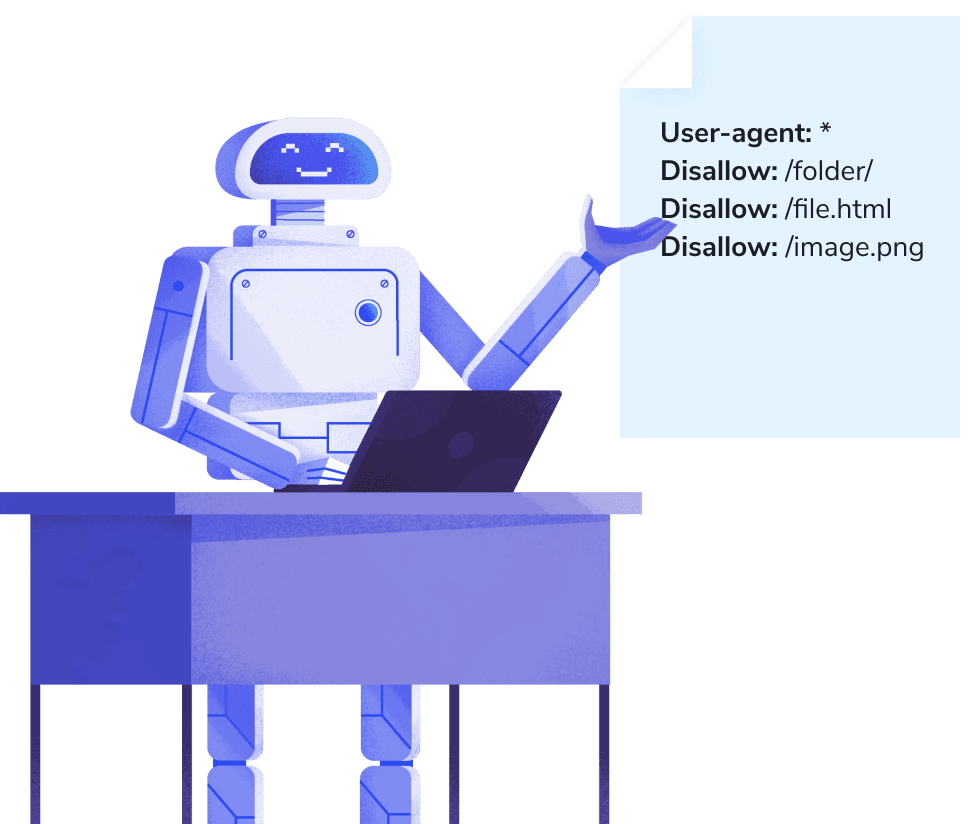In the world of SEO (search engine optimization), there are many technical elements that influence how search engines crawl and index your website. One of these often-overlooked tools is the robots.txt file—a simple yet powerful way to manage how search engines interact with your site. If you’re not already using a robots.txt generator, you’re missing out on an easy method to enhance your SEO and ensure your web pages are crawled effectively.
In this guide, we’ll explore what a robots.txt file is, why it’s essential, how to create one using a robots.txt generator, and how it can improve your website’s SEO.
What Is a Robots.txt File?
A robots.txt file is a plain text file placed in the root directory of your website. It tells search engine bots (such as Googlebot, Bingbot, etc.) which pages of your site they are allowed to crawl and index. This file serves as a guide for search engine bots, controlling their access to specific pages or sections of your site.
While it may seem simple, the robots.txt file plays an important role in determining how search engines understand and index your website. Incorrect use of this file can lead to valuable pages being blocked from search engine indexing or unnecessary pages being crawled, which can impact your SEO performance.
Why Do You Need a Robots.txt File?
Here are a few reasons why a robots.txt file is important for your website:
- Crawl Budget Management: Search engines allocate a specific amount of time to crawl each website, referred to as the “crawl budget.” By using a robots.txt file, you can ensure that search engines spend their time crawling the most important pages of your site while ignoring irrelevant or duplicate content.
- Improve Site Performance: Preventing search engines from crawling certain non-SEO-critical files—such as scripts or stylesheets—can help reduce server load and improve site speed, which is a ranking factor in SEO.
- Protect Sensitive Information: You may have sections of your site, such as login pages or internal documents, that you don’t want indexed. A robots.txt file allows you to block these pages from being crawled and indexed by search engines.
- Avoid Duplicate Content: If your site contains duplicate content (e.g., different URLs with the same content), using a robots.txt file can prevent search engines from indexing those pages, which helps avoid potential penalties.
The Role of a Robots.txt Generator
Creating a robots.txt file manually can be difficult if you aren’t familiar with the technicalities involved in web development or SEO. This is where a robots.txt generator can save you time and effort. A robots.txt generator helps you automatically create the file with a few simple steps, ensuring it’s configured correctly and optimized for search engines.
Using a robots.txt generator simplifies the entire process, allowing even non-technical users to build an efficient file that follows SEO best practices.
Key Features of a Robots.txt Generator
A high-quality robots.txt generator will typically offer the following features:
- User Agent Customization: This feature allows you to specify which search engine bots (such as Googlebot or Bingbot) should follow the instructions in the robots.txt file.
- Disallow Directives: This feature lets you block specific pages, files, or directories from being crawled by search engines. For instance, you can prevent bots from accessing your site’s login page, admin panel, or any non-SEO-friendly content.
- Sitemap Integration: Some generators allow you to include a link to your website’s sitemap in the robots.txt file. This helps search engine bots discover all the pages you want indexed.
- Crawl Delay: A crawl delay can be set to prevent bots from making too many requests to your server in a short period of time, reducing the chances of overloading your website.
By using a robots.txt generator, you can create a well-structured file that optimizes the crawling process, protects sensitive pages, and ultimately improves your site’s SEO.
Best Practices for Configuring Your Robots.txt File
When generating your robots.txt file, follow these best practices to ensure optimal results:
1. Block Non-SEO Pages
You don’t want search engines wasting their crawl budget on pages that don’t contribute to SEO. These may include login areas, admin sections, or dynamic URLs. Use the Disallow directive to block these from being indexed.
Example:
javascript
Copy code
User-agent: *
Disallow: /admin/
Disallow: /login/
2. Handle Sensitive Content with Caution
Keep in mind that while a robots.txt file can block bots from crawling certain pages, it doesn’t make these pages private. If sensitive information is on the page, consider using more secure methods, such as password protection, instead of relying solely on robots.txt.
3. Always Include a Sitemap
Including a sitemap in your robots.txt file is highly recommended, as it helps search engines discover your important pages more efficiently. Place the sitemap link at the end of the file for easy access.
Example:
arduino
Copy code
Sitemap: https://www.yoursite.com/sitemap.xml
4. Test Your Robots.txt File
After you’ve created your robots.txt file and uploaded it to your website, always test it using tools such as Google Search Console to ensure it works as expected. This will help identify any mistakes or misconfigurations before they impact your site’s SEO.
How to Use a Robots.txt Generator
Using a robots.txt generator makes the process of creating and optimizing your file simple. Here’s a basic step-by-step guide on how to use one:
- Enter Your Website URL: Start by entering the URL of your website to ensure that the generated robots.txt file applies to the correct domain.
- Customize the Settings: Select the pages or directories that you want to block from search engine crawlers. You can also choose which user agents the rules will apply to if you want to target specific search engines.
- Add Your Sitemap: If your website has a sitemap, add its URL to the generator to ensure it’s included in the robots.txt file.
- Generate and Download: Once you’ve configured all the settings, click the button to generate the file. Download it and upload it to the root directory of your website.
- Verify the File: After uploading the file, use testing tools like Google Search Console to verify that your robots.txt file is functioning correctly.
Benefits of Using a Robots.txt Generator
Using a robots.txt generator offers several advantages:
- Time-Saving: Instead of manually creating the file, which can be time-consuming and prone to errors, a generator automates the process in a matter of minutes.
- Error-Free Configuration: Many robots.txt generators offer pre-configured options that follow SEO best practices, reducing the chances of making mistakes that could harm your website’s search engine performance.
- Easy to Use: Whether you’re a technical expert or a complete beginner, most generators are designed with user-friendly interfaces that guide you through the process step by step.
Common Mistakes to Avoid
When using a robots.txt file, be careful to avoid common errors that can hurt your website’s SEO performance:
- Blocking Important Pages: Be cautious when setting up your Disallow rules. Accidentally blocking important pages, like your homepage or product pages, can prevent them from being indexed and appearing in search results.
- Misconfiguring the File: Misplaced syntax or incorrect use of directives can lead to confusion for search engine crawlers. Always double-check your file for errors.
- Relying Only on Robots.txt for Privacy: As mentioned earlier, a robots.txt file doesn’t hide content from people—it just tells crawlers not to index it. For sensitive or private content, use other security measures.
Conclusion
A robots.txt file is an essential part of managing how search engines interact with your website. Whether you’re looking to protect sensitive content, optimize crawl efficiency, or improve your site’s SEO, using a robots.txt generator can simplify the process and ensure that your site remains search-engine friendly.
By following the best practices outlined in this guide and using a reliable robots.txt generator, you can gain control over your site’s crawl behavior and enhance your SEO performance effortlessly.