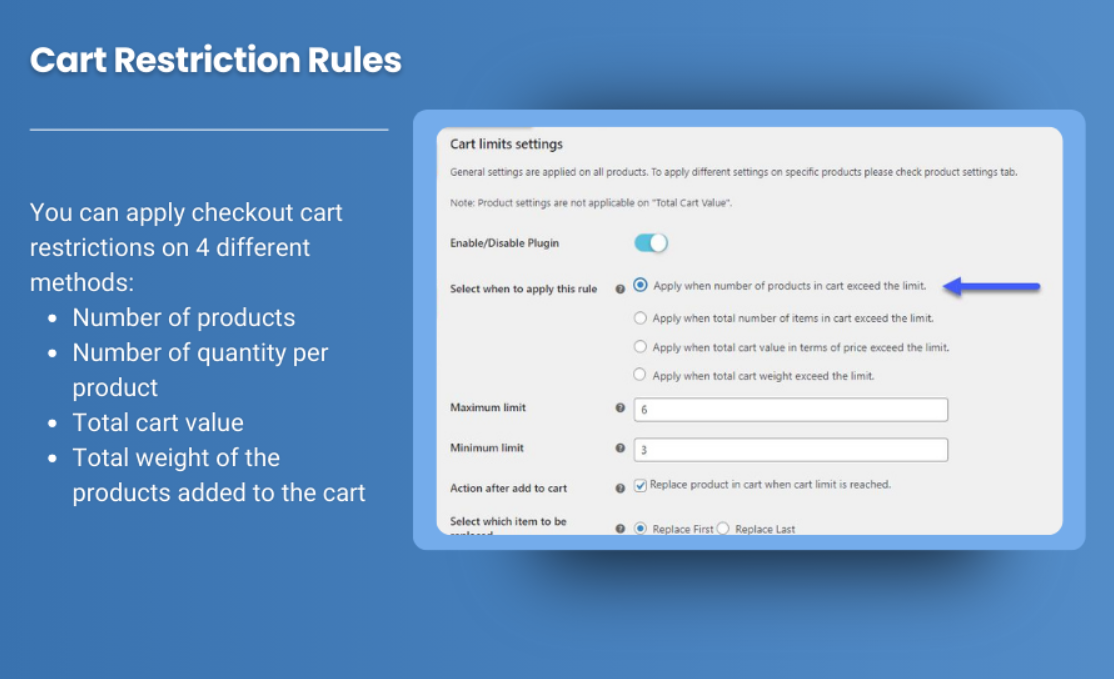In the competitive world of eCommerce, managing your inventory and controlling the purchase behavior of customers is crucial for maximizing profits and ensuring a sustainable business model. The WooCommerce Cart Limits Plugin serves as a powerful tool for store owners looking to implement restrictions on cart quantity and value. By setting limits on the total amount of products that customers can purchase, businesses can not only manage their inventory more effectively but also enhance the overall shopping experience for their customers.
Understanding Cart Limits and Their Importance
Cart limits refer to the restrictions that online retailers place on the quantity or value of items a customer can add to their shopping cart. While it may seem counterintuitive to limit purchases, several key benefits can arise from implementing such measures:
- Preventing Stockouts: When demand surges, particularly for limited-edition products or popular items, cart limits can help ensure that more customers have the opportunity to purchase these items rather than having them snatched up by a few individuals.
- Enhancing Customer Fairness: Limiting the quantity of products one customer can buy ensures that more shoppers have access to high-demand items, fostering a sense of fairness and equity within your customer base.
- Encouraging Bulk Purchases: By strategically setting minimum order requirements, you can incentivize customers to buy more items at once, increasing the average order value and boosting your overall sales.
- Reducing Cart Abandonment: Sometimes, customers abandon their carts because they get overwhelmed by too many items. By imposing sensible limits, you can streamline the shopping experience, reducing indecision and abandonment rates.
- Improving Inventory Management: With cart limits, you can maintain better control over your inventory, minimizing the risk of over-selling items and creating negative customer experiences.
Key Features of WooCommerce Limit Product Quantity
The WooCommerce Cart Limits Plugin comes with a robust set of features designed to help store owners manage their cart limits effectively:
- Customizable Limit Settings: You can set different cart limits based on product categories, user roles, or specific products. For example, you might want to allow a higher quantity for wholesale customers while limiting retail customers.
- Dynamic Messaging: The plugin provides real-time feedback to customers, notifying them when they attempt to exceed the set limits. This feature improves the shopping experience by helping customers understand the rules as they shop.
- Error Handling: When customers reach the limit, they receive clear error messages indicating that they cannot add more items. These messages can be customized to fit your store’s branding and tone.
- Reporting and Analytics: Understanding how cart limits impact your sales is essential for optimizing your strategy. The WooCommerce Cart Limits Plugin provides detailed reports and analytics, allowing you to assess the effectiveness of your limits and make data-driven decisions.
- Integration with Other Plugins: This plugin seamlessly integrates with other WooCommerce extensions, allowing you to create comprehensive rules that enhance your overall shopping experience.
- User Role Restrictions: If you want to impose different limits for various user roles (such as guests, registered users, or wholesale customers), the plugin allows you to customize restrictions based on user roles, ensuring a tailored experience for each segment of your audience.
Enhancing Customer Experience
In the world of online shopping, customer experience is king. Implementing cart limits can enhance this experience by making the shopping process more straightforward and less overwhelming. When customers know their limits upfront, they can make more informed purchasing decisions without second-guessing themselves.
Strategies for Setting Effective Cart Limits
When configuring cart limits, it’s essential to adopt a strategic approach:
- Analyze Purchase Patterns: Look at your sales data to determine the average number of items customers typically purchase. Use this information to set realistic limits that encourage higher sales without alienating customers.
- Consider Product Popularity: For high-demand products, consider implementing stricter limits to ensure more customers can access these items. Conversely, for items with lower sales volumes, you might want to raise the limit.
- Run Promotions: Use cart limits in conjunction with promotions. For instance, if you’re running a sale, consider increasing the limits temporarily to encourage customers to buy more.
- Gather Customer Feedback: Engage with your customers to understand their shopping experiences and perceptions of cart limits. Their feedback can help you fine-tune your strategies and create a more customer-friendly environment.
- Test and Iterate: Implementing cart limits isn’t a one-time decision. Continuously test different limit settings and monitor their impact on sales and customer behavior. Adjust as necessary based on your findings.
Conclusion
In conclusion, the WooCommerce Cart Limits Plugin is an invaluable tool for online store owners looking to maximize sales, improve inventory management, and enhance the overall shopping experience. By strategically implementing cart limits, you can prevent stockouts, encourage fair access to products, boost average order values, and reduce cart abandonment rates. With its customizable features, real-time feedback, and detailed analytics, the WooCommerce Cart Limits Plugin empowers you to create a balanced shopping environment that meets both your business goals and your customers’ needs.